The Problem
I am re-evaluating Firefox as my everyday browser (moving back from Brave) and was reminded of the Multi-account container functionality today. That is a killer feature, IMHO. I’d been running several instances of Brave under different profiles to keep things separate, but this is so much easier (and better with RAM, maybe?).
However, I was also reminded of an incredibly annoying and frustrating side-effect of Firefox’s now-default privacy feature to prevent browser/device fingerprinting: the timezone for my device is mis-reported to websites, so the displayed timestamps of messages are off by hours. It’s incredibly disorienting to look at your email inbox and see messages arrive from the future!
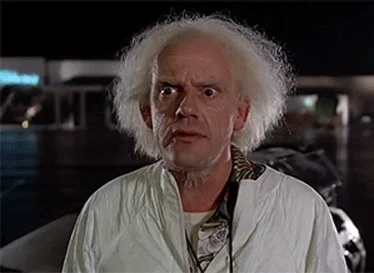
Spoofing the client’s timezone is only one part of Mozilla’s attempt to prevent browser fingerprinting. Fingerprinting is (probably?) a genuine privacy/tracking concern, but I just can’t handle incorrect timestamps in my emails and other web-based message clients (e.g. Facebook, Twitter, Mastodon, GroupMe, and whatever else). Mozilla reports this is a feature under “heavy development” right now and even they recommend disabling it if it’s causing problems.
So as a reminder/shortcut to myself, here is how to fix it.
The Fix
- Navigate to
about:configand reassure Firefox that you “know what you’re doing”
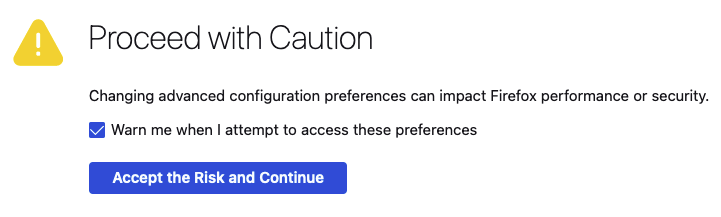
- Then set the
privacy.resistFingerprintingoption toFalse.
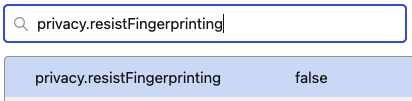
- Reload the impacted tabs (or just restart the whole browser) and you’re done.
I spent some time looking to see if there was an option to limit my changes to only not meddle with the timezone rather than taking a sledge-hammer to the whole thing. But it doesn’t look like it’s configurable at the moment. I even tried to whitelist specific sites. Granted it is entirely possible I didn’t implement the whitelist correctly or simply muffed up the test some other way.
Hopefully, Mozilla will introduce flexibility with this privacy feature in the future.